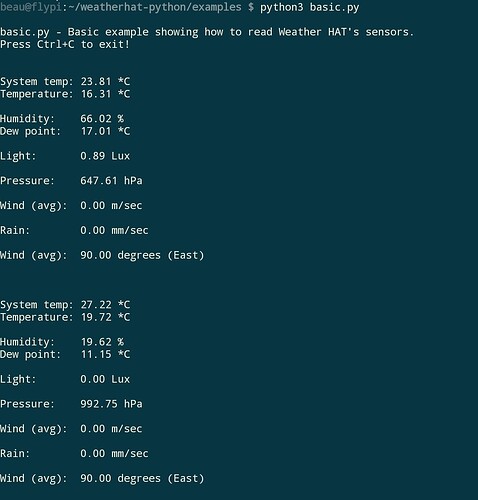I have this issue aswell, I’ve started using Cron to run the job instead of having a while loop goin on for days/months, and its really annoying I’m going to have to flush my first reading which is annoying, I believe this is the same with the Enviro, why does this occur
Results for 5 readings demonstating this issue
{'RecordedDT': {1705858124}, 'Temperature': {15.271960980916628}, 'Humidity': {68.08316797076145}, 'Rain mm/Sec': {646.374775243581}, 'Windspeed': {0.0}, 'WindDir': {0}, 'DewPoint': {16.388594575068918}, 'Light': {0.0}, 'Pressure': {646.374775243581}}
{'RecordedDT': {1705858134}, 'Temperature': {6.640831367889609}, 'Humidity': {61.11929451134104}, 'Rain mm/Sec': {989.1253048075257}, 'Windspeed': {2.178589859958381}, 'WindDir': {0}, 'DewPoint': {6.3646902701578165}, 'Light': {0.0}, 'Pressure': {989.1253048075257}}
{'RecordedDT': {1705858144}, 'Temperature': {6.644000577376778}, 'Humidity': {60.96241050372475}, 'Rain mm/Sec': {989.1077125950397}, 'Windspeed': {1.7737278940562262}, 'WindDir': {0}, 'DewPoint': {6.336482678121727}, 'Light': {0.0}, 'Pressure': {989.1077125950397}}
{'RecordedDT': {1705858154}, 'Temperature': {6.64590210312365}, 'Humidity': {60.88127394195644}, 'Rain mm/Sec': {989.1124113836345}, 'Windspeed': {1.5819749226069337}, 'WindDir': {315}, 'DewPoint': {6.322156891514937}, 'Light': {0.0}, 'Pressure': {989.1124113836345}}
{'RecordedDT': {1705858164}, 'Temperature': {6.647803628911447}, 'Humidity': {60.90845620619305}, 'Rain mm/Sec': {989.1041278328364}, 'Windspeed': {0.7670185831668752}, 'WindDir': {0}, 'DewPoint': {6.329494870150057}, 'Light': {0.0}, 'Pressure': {989.1041278328364}}