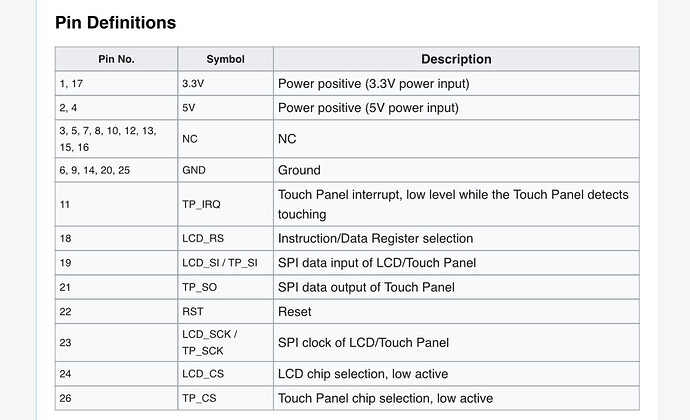Hello.
I got a 3.5 inch touchscreen tft gpio display off of amazon and the drivers it comes with are really trash and I’m getting less than 5 fps and there are scan lines going across it. This type of screen seems to have a lot of clones but could only find a handful of drivers, but they all suck too. And before anyone asks, yes I did try the fbcp-ili9341 drivers, and no they did not work.
Here is the link to the display: https://www.amazon.com/dp/B083C12N57?ref=ppx_yo2ov_dt_b_fed_asin_title
Thank you in advance
The big problem with the ILI948x is that this chip can be connected with many different interfaces (parallel, direct SPI, SPI to parallel 8bit/16bit). Every interface needs a different driver. So the first thing is to try to get a schematic, or the source code of their driver. This will hopefully tell you how the device is connected. Then you can start to google for a suitable driver or write your own.
Now this is not trivial, I spent about a week writing my own driver for an ILI9488 3.5" touchscreen from Waveshare, because all the available ILI9488 drivers did not work.
On the display’s website, it doesn’t have a schematic, but it does have this:
I don’t really know why they wouldn’t put a schematic because it’s so much easier to use one. I also checked the Amazon product page and got nothing. But I saw you mentioned that I would need to know how the device is connected. Are you talking about if it’s directly sitting in top of the gpio pins, or if there are wires connected to the pins and then those wires are connected to the display? Because in this case, I am using it directly on top of the pins
What you see in the table is the interface side of the display-electronics to the Pi. You can see that it is using 4-wire SPI for the the display and also SPI for the touch. For the driver it does not play a role if the display sits on the GPIOs or not.
The problem is the other side of the interface, i.e. from the electronics to the ILI9486. The SPI-interface could be connected directly to the ILI9486 or via some SIPO (serial in, parallel out) ICs. Without a schematic, this is only guessing.
Ah so I need to find out how the driver chipset on the screen is being connected to the SPI?
Yes, this is the first step. If you have a lot of ICs on the back of the display, I would guess that there is some serial-to-parallel conversion going on.
BTW: do you know this repo: RaspberryPi-GPIO-Displays/ili9486 at master · TobiasVanDyk/RaspberryPi-GPIO-Displays · GitHub