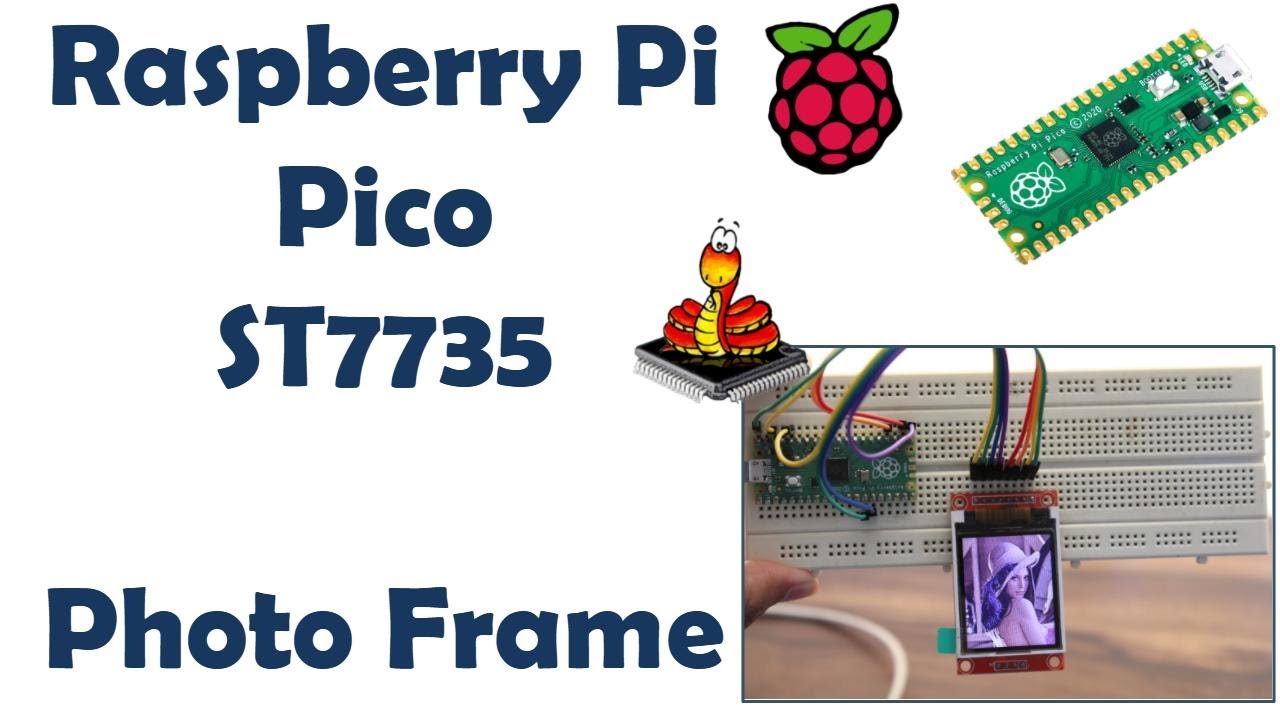Was able to get the Tiny 2040 to work with MicroPython and the ST7735 1.8 inch TFT 128x160 LCD display. Used the Thonny editor.
Found the example at the below video which, originally is for the Raspberry Pi Pico and changed the main.py code for the SPI pins.
One thing i found was that the line and circles drawing is a bit slow. Maybe a different combination of the SPI pins could work. I’ll also try out more in the next weekend.
This is the display that i got from Banggood.
This is the pinout from the display to the Tiny 2040
1-RST to GP1 (Pin 15)
2-CS to GP2(Pin 14)
3-D/C to GP0 (Pin 16)
4-DIN to GP7 (Pin 9)
5-CLK to GP6 (Pin 10)
6-VCC to 5V (VBUS) (Pin 1)
7-BL to 3V3 (Pin 3)
8-GND to any GND (Pin 2 or 8)
Also in the main.py use the below SPI and TFT initialization lines
# spi = SPI(1, baudrate=20000000, polarity=0, phase=0, sck=Pin(10), mosi=Pin(11), miso=None) # For RP Pi Pico spi = SPI(0, baudrate=20000000, polarity=0, phase=0, sck=Pin(6), mosi=Pin(7), miso=None) # For Tiny 2040 # tft=TFT(spi,16,17,18) # For RP Pi Pico tft=TFT(spi,0,1,2) # For Tiny 2040