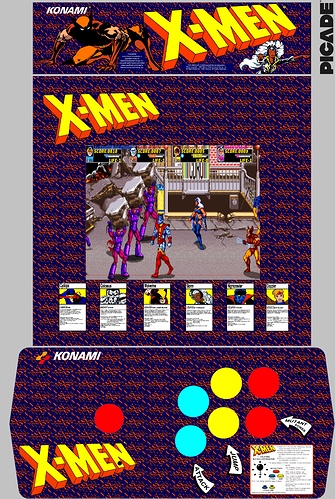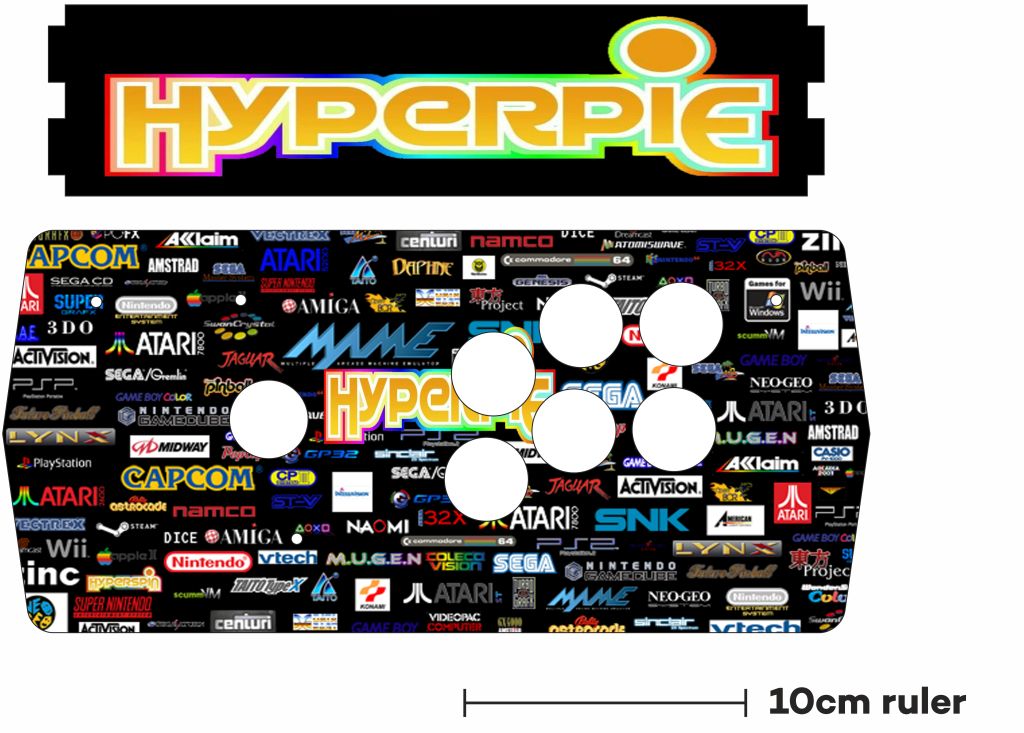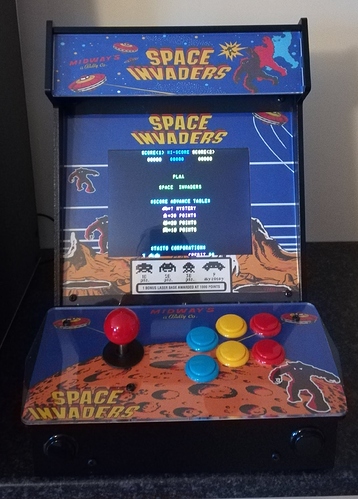That looks great!! Thank you for sharing a picture!! How did it print? I have much higher resolution files if you would like them.
Printed fine thanks as only had a normal A4 inkjet printer, so had to reduce it down a bit.
wow that is amazing. Thank you both. This has grown so much. I enjoy to see what is posted next.
Very nice!! Keep contributing please.
Does anyone here sells this artwork?
No I don’t sell it. Can’t speak for anyone else. I just started doing it because I bought a Picade and didn’t find much artwork for it. If you want something I did I can supply the artwork. Just a community thing.
I’ve been a fan of your work for the past year or so. I just dont have the equipment to print on the right paper or size
What I did was take the art work that came with the picade and took it to a local print shop and let them print it to that size as a reference. They tried it 2 times to get it right and it worked fine. Mine was printed in a card stock type paper.
i used A4 photo paper to print mine, all i did was layout the template, then once finished import into photoshop, i then created a new A4 blank in photoshop, dragged the image into the blank, and printed the top marquee on 1 page, the bottom control panel on 2 pages, left side and right, then spliced with a slight overlap in the middle. same with the tft bezel, top half then bottom half.
i couldn’t find anyone with a3+ either only a3 and same as a4 they done fit, a2 fit fine but become expensive to print
hope this helps people printing their own nice and cheap :)